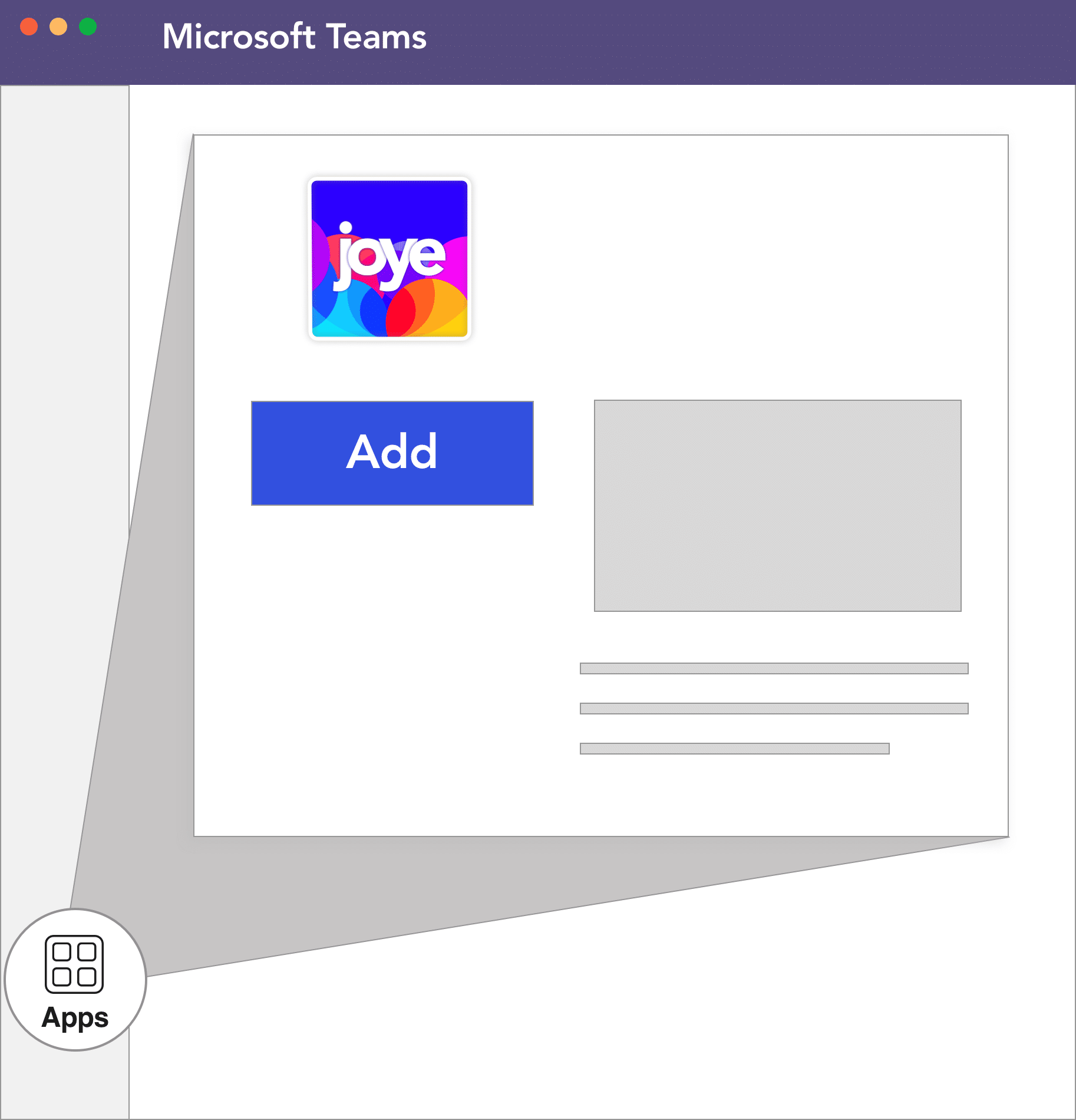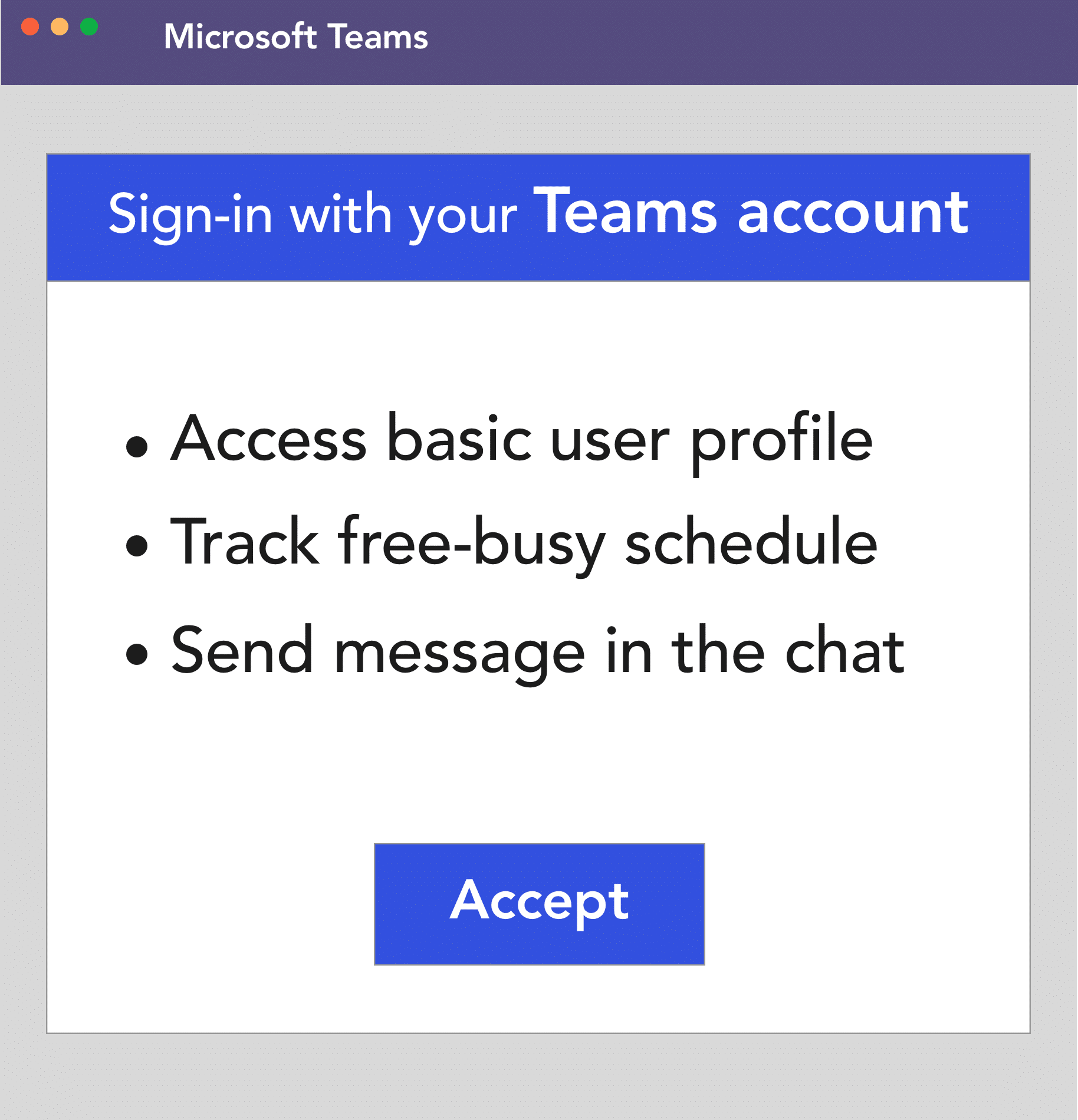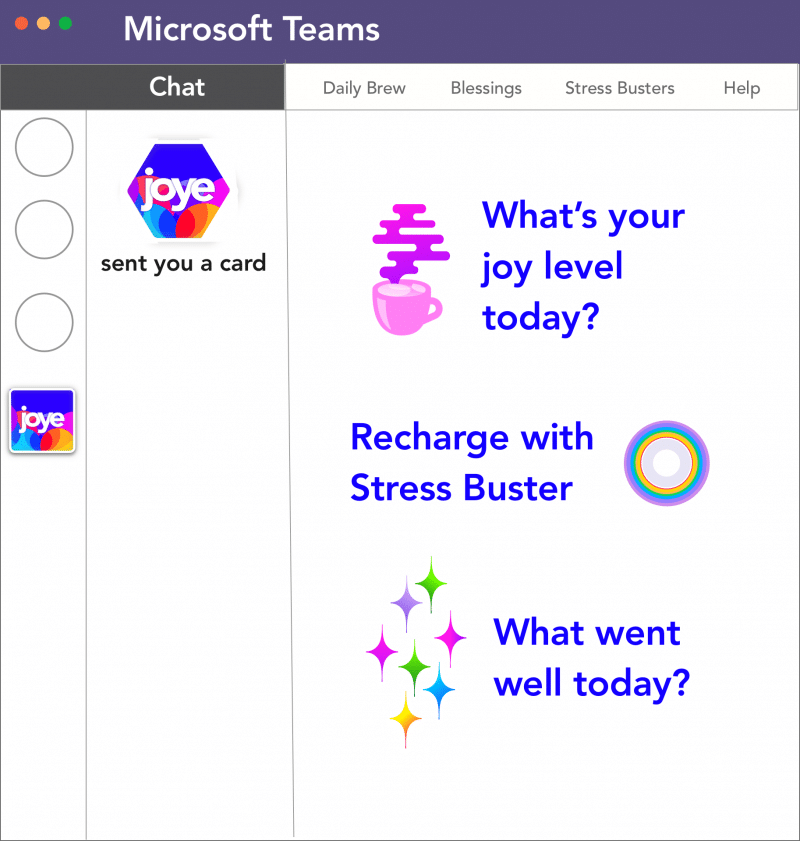Activate wellbeing for your organisation with a few clicks. It's easy!
Joye is a Microsoft approved SaaS available in the Microsoft Commercial Marketplace. Your Microsoft Teams Administrator can centrally deploy Joye for all or a group of employees with just a few clicks. Joye uses Microsoft’s Active Directory Single-Sign-On (SSO) authentication, and needs a few basic permissions at the delegate / user level to provide a secure, personalised and engaging wellbeing experience.
In line with our strict privacy policy the employee information is encrypted and anonymised – we follow the GDPR guidelines and ISO 27001:2013 processes. Where required, we could also customize for GDPR data-residency requirements (conditions apply).
Easy steps for the Teams Administrator
1
From the Teams Admin Center, the Teams Admin will have to allow the Joye app to be accessible to all, or a group of employees.
2
Now the employees can search & ‘Add’ Joye from the Teams AppSource on their own. Alternatively the Teams Admin can auto-install the Joye app for all, or a group of your employees – the users will see a prompt when this is done. This is recommended.
When Joye is installed, users will receive a prompt. Users can securely sign-into Joye with their existing Microsoft Teams account, and approve a few basic permissions. This is illustrated in the section below. All permissions are at the user / delegate level and fall in these three categories.
a) Allow access to basic user profile – email, time zone and some unique identity parameters
b) Analyse users free-busy time in the calendar – we don’t store the contents
c) Send messages to the user inside the Teams chat
All information is encrypted. We anonymise the user information when we publish Joye Insights – we follow the GDPR guidelines and employee’s private information is not shared with the employer.
Easy steps for the User
1
On the left hand side Teams menu, go to the ‘App’ icon, search for ‘Joye’ and click ‘Add’. This will add the 30-day free trial version of Joye. Contact us if you need a longer trial. You can also choose to ‘Subscribe’ if you are authorised by your company to start an annual subscription.
2
When you open Joye for the first time, you’ll have to sign in with your Microsoft Teams account and accept the basic permissions. Rest assured that your employer will not be able to see your private information inside of Joye.
Can't find Joye in the app store?
Your Company policy may restrict new apps to be visible to everyone. Please request your Teams Admin to allow access to Joye
Reach us for clarifications at [email protected]

No user data is shared with the employer or anyone else