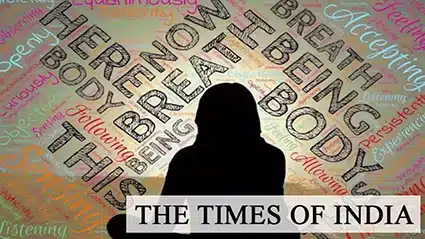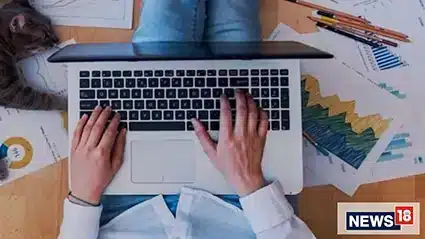Joye, a Singapore-based mental wellness startup, has partnered with Microsoft. As part of the team-up, Microsoft Teams will add Joye’s well-being products to its platform in a bid to address growing concerns about mental health and productivity.
Through the Microsoft Teams app store, administrators can add features such as Stress Busters, a two-minute breathing exercise that kicks in when Joye detects stress, and Daily Brew, an AI-powered reflection tool that employees can use to express themselves.
Organizations will be able to offer Joye’s services for free to 100 users. Individuals can also try out the startup’s services for 30 days if their Microsoft Teams admin has enabled the platform’s app store for their workplace, Sanjeev Magotra, founder and CEO of Joye, told Tech in Asia.
“Microsoft Teams users can enjoy options to build and cement their habit of mental fitness and personal well-being, as they use the Teams platform for events, employee experiences, communications, and collaboration in a secure way,” said Joanna Lim, business group lead for modern work and security at Microsoft Singapore.
In a survey by mental wellness startup Ginger released last year, 92% of CEOs said that the pandemic pushed their firms to increase their focus on mental health. Meanwhile, 29% of employees said that productivity has taken a hit due to stress related to Covid-19.
“Joye analyzes your work patterns in Microsoft Teams with extreme privacy and delivers timely suggestions to measure and manage your well-being when you may need it the most. This is empowering every employee in the hybrid workplace – especially when they are lonely, overworked, and stressed,” Magotra said in a statement.